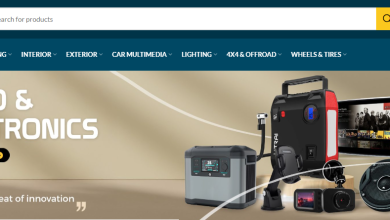Common Website Fixing Mistakes You Should Avoid

Web development and website maintenance come with their fair share of challenges. When trying to fix issues, it’s easy to make mistakes that can worsen the problem or cause new issues. Whether you’re a beginner or an experienced web developer, it’s important to be aware of common mistakes to avoid during website fixes. In this post, we’ll highlight some of the most common website fixing mistakes and offer advice on how to avoid them.
1. Neglecting to Back Up Your Website
One of the most critical mistakes you can make when fixing a website is neglecting to back up your website before making changes. Websites can easily break or experience issues when changes are made to the code, structure, or content. Without a proper backup, recovering your site can become a time-consuming and stressful process.
How to Avoid It:
- Always back up your website before making any major changes, whether you’re updating plugins, editing code, or redesigning the site.
- Use reliable backup plugins or services. If you’re using a CMS like WordPress, plugins like UpdraftPlus and BackupBuddy are great options.
- Schedule regular backups, especially for websites with frequent content or feature updates.
2. Overloading the Website with Plugins
It can be tempting to install multiple plugins to fix different issues on your website, but too many plugins can slow down your site, cause conflicts, and even introduce security vulnerabilities. Some plugins may also have bugs or become outdated, leading to compatibility problems with your site’s core structure.
How to Avoid It:
- Limit the number of plugins you use to the essentials. Ensure that they are well-coded and regularly updated.
- Review and remove any unused plugins. If you’re not using a plugin, it’s better to delete it to reduce potential conflicts.
- Test plugins in a staging environment before applying them to your live site to ensure compatibility.
3. Ignoring Mobile Optimization
With more users browsing on mobile devices, ignoring mobile optimization is a major mistake. If your website is not mobile-friendly, visitors will have a frustrating experience, which can lead to high bounce rates and lower conversions. Additionally, Google’s mobile-first indexing means mobile optimization directly affects your search rankings.
How to Avoid It:
- Ensure your website uses a responsive design, which automatically adjusts the layout based on the device.
- Use Google’s Mobile-Friendly Test to analyze how your site performs on mobile devices and get recommendations.
- Test your website on a variety of mobile devices to check usability and make necessary adjustments for buttons, text, and images.
4. Ignoring SEO Best Practices
Even if your website is working perfectly, it might not be reaching its full potential if you’re not following SEO best practices. Neglecting SEO can prevent your site from ranking well on search engines and reaching its intended audience. Common mistakes include missing meta tags, non-optimized images, and poor content structure.
How to Avoid It:
- Optimize on-page SEO elements such as title tags, meta descriptions, headers, and URL structures.
- Ensure images are properly optimized with descriptive alt text and appropriate file sizes.
- Use SEO tools like Yoast SEO (for WordPress) or Google Search Console to check for SEO issues and implement necessary fixes.
5. Making Changes Without Testing
Making changes directly on your live site without testing first is a big mistake. Even a small tweak can break something on the site or cause unexpected issues. It’s essential to test any fixes or updates in a safe environment to avoid disrupting the user experience.
How to Avoid It:
- Set up a staging environment where you can test changes before applying them to your live website.
- If you don’t have a staging site, consider using a local development environment or a test server to simulate changes.
- Test thoroughly after making changes, especially for functionality, usability, and performance. Use tools like BrowserStack to test across multiple browsers and devices.
6. Overlooking Website Security
Security issues can lead to website hacks, data breaches, and a loss of customer trust. Fixing security vulnerabilities should be a priority, but some developers make the mistake of ignoring security best practices while focusing on other aspects of website maintenance.
How to Avoid It:
- Install an SSL certificate to encrypt data and ensure a secure connection between the user’s browser and your site.
- Regularly update your CMS, plugins, and themes to protect against known vulnerabilities.
- Use strong passwords and enable two-factor authentication (2FA) for admin accounts to reduce the risk of unauthorized access.
7. Not Optimizing for Speed
Website speed is one of the most critical factors for user experience and SEO. A slow-loading website can cause users to leave your site before it even fully loads. Even if you manage to fix other issues, a slow website can still hurt your site’s performance.
How to Avoid It:
- Compress images and use the correct file formats to reduce page load times. Tools like TinyPNG and ImageOptim can help.
- Enable browser caching and minify CSS and JavaScript files to reduce server requests and improve load speed.
- Use a content delivery network (CDN) like Cloudflare to speed up content delivery, especially for users located far from your server.
8. Not Keeping Track of Changes
After fixing issues or making improvements, it’s important to keep track of all the changes you’ve made. Failing to document changes can lead to confusion and difficulty troubleshooting later on, especially if new issues arise.
How to Avoid It:
- Document all changes made to the site, including updates, fixes, and new features added. Use version control systems like Git to track changes to your code.
- Maintain a change log that includes the date, description, and reason for each update. This will make it easier to refer back if an issue reappears.
- Use project management tools like Trello or Asana to keep track of tasks and updates.
9. Skipping Regular Maintenance
Website maintenance is an ongoing task that shouldn’t be overlooked. Regular updates and monitoring are essential to ensure your website remains functional, secure, and performing well. Skipping maintenance can lead to problems like broken links, outdated content, and security vulnerabilities.
How to Avoid It:
- Schedule regular website audits to check for broken links, outdated content, performance issues, and SEO problems.
- Perform routine updates to plugins, themes, and your CMS to keep your site secure and up to date.
- Set up website monitoring tools like Pingdom to check for downtime and performance issues.
10. Making Changes Without Consulting Stakeholders
Sometimes, web developers make changes without consulting the relevant stakeholders, such as clients, team members, or users. This can lead to fixes that don’t align with the overall goals or user needs of the website.
How to Avoid It:
- Involve stakeholders in the decision-making process, especially when making significant changes to the website’s design, functionality, or content.
- Conduct user testing and gather feedback from your target audience to ensure that changes meet their needs.
- Communicate with team members or clients about any fixes or changes to avoid misunderstandings and misalignment.