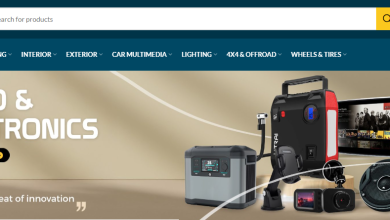How to Schedule and Manage Regular Website Maintenance Tasks
How to Schedule and Manage Regular Website Maintenance Tasks

In today’s digital era, your website is the face of your business. It’s your 24/7 online representative that serves as a critical tool for customer interaction, lead generation, and brand visibility. To keep your website running smoothly and to avoid security threats or performance issues, regular maintenance is essential. However, the challenge lies in effectively scheduling and managing these maintenance tasks to ensure your website remains secure, functional, and up-to-date.
This guide will walk you through how to schedule and manage regular website maintenance tasks, ensuring that your site stays optimized for performance and security.
Why Regular Website Maintenance is Crucial
Before diving into how to schedule and manage website maintenance, let’s look at why it’s essential in the first place. Websites, like any other digital asset, need constant upkeep to remain functional. Here’s why:
- Security: Websites are vulnerable to cyberattacks, malware, and hacking attempts. Regular updates help patch security vulnerabilities.
- Performance: Outdated plugins or themes can slow down your site, leading to poor user experiences. Regular maintenance ensures your site performs at its peak.
- SEO: Search engines favor websites that are fast, secure, and updated regularly. Maintaining your website can significantly impact your SEO rankings.
- User Experience: A well-maintained website ensures that users have a smooth, hassle-free experience, leading to better engagement and conversions.
With these factors in mind, let’s move on to how you can efficiently manage and schedule regular website maintenance tasks.
1. Create a Website Maintenance Checklist
One of the first steps in managing regular website maintenance is creating a comprehensive checklist. This list will help you keep track of the various tasks that need to be completed, ensuring nothing is overlooked.
Common Website Maintenance Tasks:
- Backup the Website: Ensure that your website is regularly backed up. This way, if anything goes wrong, you’ll be able to restore it without losing any data.
- Update Software and Plugins: Make sure that all your CMS, plugins, themes, and other software are updated to their latest versions to avoid security risks.
- Check for Broken Links: Use tools like Google Search Console or Screaming Frog to identify and fix broken links that can harm your site’s SEO.
- Test Website Speed: Use tools like Google PageSpeed Insights to monitor the speed of your site and make any necessary adjustments.
- Review Security Protocols: Ensure that your SSL certificates, firewalls, and other security measures are up-to-date.
- Analyze Website Traffic: Regularly review your website analytics to monitor traffic trends, bounce rates, and other KPIs.
- Test Forms and CTAs: Ensure that all forms, including contact forms and sign-ups, are functioning properly. Also, test your call-to-action buttons.
Having this checklist will serve as a foundation for all your website maintenance tasks and ensure that your site remains in excellent condition.
2. Schedule Regular Backups
One of the most critical aspects of website maintenance is ensuring that your website is regularly backed up. A backup is a snapshot of your website’s current state, and it can be a lifesaver if anything goes wrong—whether it’s due to a cyberattack, server failure, or accidental deletion of files.
Best Practices for Scheduling Backups:
- Automate Backups: Use automated backup tools such as UpdraftPlus for WordPress or CodeGuard to ensure that backups happen on a regular basis.
- Store Backups Off-Site: Ensure that backups are stored off-site, either on a cloud service like Google Drive or AWS, to avoid any data loss in case of a server crash.
- Set Frequency: Depending on how frequently your website is updated, set a backup schedule. For high-traffic websites with daily updates, daily backups are recommended. For smaller websites, weekly backups may suffice.
By automating backups and storing them securely, you can focus on other website maintenance tasks without worrying about data loss.
3. Keep Software, Plugins, and Themes Updated
Outdated software is a common entry point for cyberattacks. Hackers often exploit vulnerabilities in outdated themes, plugins, and CMS systems. Keeping everything up-to-date is crucial for maintaining website security and performance.
How to Manage Updates:
- Schedule Update Days: Set aside specific days or times for running software updates. For example, schedule a day every month where you review and install any pending updates.
- Automated Updates: Some CMS platforms and plugins offer automated updates. For instance, WordPress allows you to automate updates for plugins and themes.
- Test Updates: Always test new updates in a staging environment before applying them to your live website. This helps to ensure that updates don’t break any functionality on your site.
Regular updates ensure that your site remains secure and performs optimally, which is crucial for providing a smooth user experience.
4. Monitor Website Performance
Website performance directly impacts user experience, and poor performance can lead to higher bounce rates. Regularly monitor your website’s speed and uptime to ensure that it’s loading efficiently and that there are no downtime issues.
Tools for Monitoring Performance:
- Google PageSpeed Insights: This free tool allows you to analyze your website’s speed and provides actionable recommendations for improvement.
- GTmetrix: Another popular tool that gives detailed insights into the performance of your website.
- Pingdom: Use Pingdom to monitor your website’s uptime and get instant notifications if your website goes down.
By regularly monitoring and optimizing website performance, you ensure that users have a seamless experience, which can help boost engagement and conversions.
5. Schedule Security Audits
Security is a critical concern for every website owner. A compromised website can lead to data breaches, loss of customer trust, and even legal implications. Regular security audits are essential to keep your site safe from potential threats.
Conducting Security Audits:
- SSL Certificates: Ensure that your SSL certificates are valid and up-to-date. SSL helps encrypt data between the user’s browser and your server, adding a layer of security.
- Firewalls: Regularly review your firewall settings to protect against DDoS attacks and other security breaches.
- Malware Scans: Use tools like Sucuri or Wordfence to conduct regular malware scans on your website.
- Two-Factor Authentication: Implement two-factor authentication (2FA) for your website’s admin login to add an additional layer of security.
By scheduling regular security audits, you reduce the risk of your website being compromised.
6. Regularly Review SEO and Analytics
A key aspect of website maintenance is ensuring that your SEO efforts are effective. Regularly reviewing your SEO performance and analyzing website traffic can help you make necessary adjustments to stay competitive in search rankings.
Managing SEO and Analytics:
- Review Keyword Rankings: Use tools like SEMrush or Ahrefs to review your keyword rankings and identify areas for improvement.
- Monitor Traffic Trends: Regularly analyze your website traffic using Google Analytics. Pay attention to bounce rates, time spent on pages, and conversion rates.
- Fix SEO Issues: Use Google Search Console to identify SEO-related issues such as broken links, missing meta descriptions, and other technical problems.
Staying on top of your SEO and analytics ensures that your website continues to attract and engage your target audience.
7. Outsource Maintenance Tasks When Necessary
Website maintenance can be time-consuming, and if you’re managing a large site or simply don’t have the time, outsourcing these tasks to a professional can be an effective solution. Website maintenance services can handle everything from backups and updates to security audits and performance monitoring.
Benefits of Outsourcing:
- Expertise: Professionals are well-versed in managing website maintenance tasks efficiently.
- Time-Saving: Outsourcing frees up your time to focus on other business-related tasks.
- Peace of Mind: Knowing that your website is being managed by professionals gives you peace of mind, especially when it comes to security and performance.
If managing website maintenance becomes overwhelming, hiring a website maintenance service could be the best course of action.
Conclusion
Regular website maintenance is not just a one-time task but an ongoing process that ensures your website remains functional, secure, and optimized for performance. By creating a maintenance checklist, scheduling regular backups, updating software, monitoring performance, conducting security audits, and reviewing SEO efforts, you can keep your website running smoothly.
Whether you manage these tasks yourself or outsource them to a professional, ensuring that your website is properly maintained is critical for your online success. A well-maintained website enhances user experience, boosts SEO rankings, and protects your business from potential security threats. So, take the time to schedule and manage regular website maintenance tasks—your online presence depends on it!